Copying a model
You can copy a model to use it in another account, back it up, or use it as the basis for a new, similar model.The entire model is modifiable and will not be affected when the source model is changed by its owning partner.
If a model contains data quality steps that include integrations, processes called in data quality steps are not copied.
To copy a model, you must have the following privileges:
- MDM - View Models
- MDM - Edit Models
Procedure
-
In the Models page, in the gear icon
menu for the model you want to copy, select Copy.
The Copy Model dialog appears and takes focus.
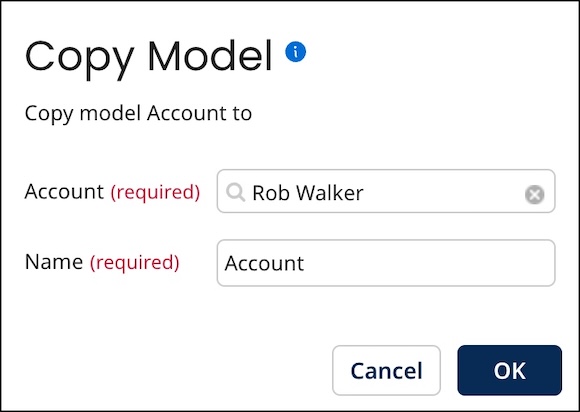
-
Optional: To select a different account as the destination of the copy operation, click the magnifying glass icon and in the Choose Account dialog do the following:
-
In the drop-down menu, select either contains: or starts with:.
-
In the search field, type all or part of the account name or account ID of the desired destination account.
-
Click Search.
Accounts matching your search criteria appear in the list. You will not see accounts to which you do not have access.
-
Do one of the following:
-
Select the desired account and click OK.
-
Double-click the account.
Focus returns to the Copy Model dialog.
-
-
-
In the Name field, type a name for the copy.
The field is pre-populated with the name of the source model and the suffix “ Copy”.
-
Click OK.
The copy is created. The new model is in Draft status and is unpublished, regardless of the publication status of the source model.
